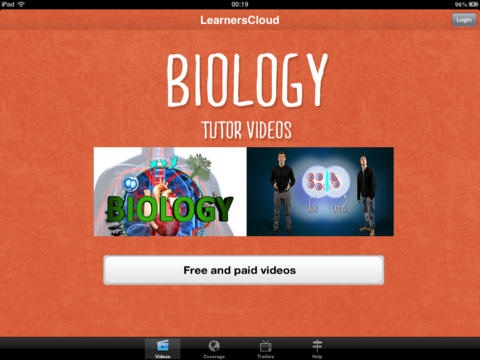GCSE Biology: Revision Videos 1.8
Free Version
Publisher Description
Watch hundreds of in-depth HD GCSE Biology videos delivered by real GCSE tutors. Everything is available across multiple devices, so you can get access to easy-to-follow revision videos whenever and wherever you like. GCSE Biology is a fascinating subject, but it s also a challenging one. Getting your head round all the facts, theories and principles can take a lot of time and thought. And fulfilling your potential often takes more than just classroom learning alone. Our GCSE Biology videos give you the tools to master this demanding subject and improve your final grade. Covering the AQA, Edexcel, OCR, CCEA and iGCSE specifications, you can be confident that what you learn will be exactly what you re tested on in your exam. We ve worked hard on making our videos accessible and easy to watch a lot of the time, you ll forget you re learning! And we ve also included hundreds of exam styled end-of-topic questions to help you check and strengthen your knowledge. Download today for free and trial our tutorials before you buy.
Requires iOS 5.0 or later. Compatible with iPad.
About GCSE Biology: Revision Videos
GCSE Biology: Revision Videos is a free app for iOS published in the Kids list of apps, part of Education.
The company that develops GCSE Biology: Revision Videos is Theta Computer Services Limited. The latest version released by its developer is 1.8.
To install GCSE Biology: Revision Videos on your iOS device, just click the green Continue To App button above to start the installation process. The app is listed on our website since 2013-04-02 and was downloaded 17 times. We have already checked if the download link is safe, however for your own protection we recommend that you scan the downloaded app with your antivirus. Your antivirus may detect the GCSE Biology: Revision Videos as malware if the download link is broken.
How to install GCSE Biology: Revision Videos on your iOS device:
- Click on the Continue To App button on our website. This will redirect you to the App Store.
- Once the GCSE Biology: Revision Videos is shown in the iTunes listing of your iOS device, you can start its download and installation. Tap on the GET button to the right of the app to start downloading it.
- If you are not logged-in the iOS appstore app, you'll be prompted for your your Apple ID and/or password.
- After GCSE Biology: Revision Videos is downloaded, you'll see an INSTALL button to the right. Tap on it to start the actual installation of the iOS app.
- Once installation is finished you can tap on the OPEN button to start it. Its icon will also be added to your device home screen.